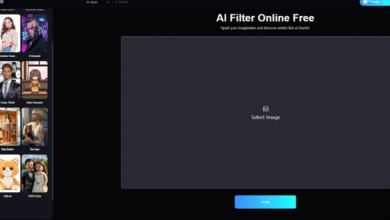How AI Email Organization Transforms Inbox Management
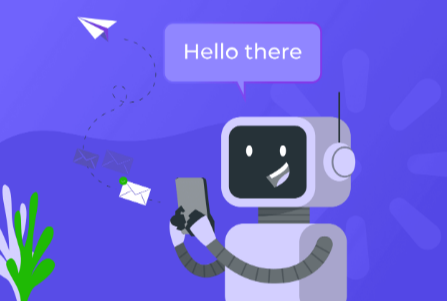
Managing your email inbox shouldn’t feel like a full-time job, but for many busy professionals, that’s exactly what it becomes. With newsletters, client follow-ups, reminders, and internal threads pouring in by the minute, it’s easy to feel overwhelmed. That’s where AI email organization comes i, a technology reshaping how we handle digital communication.
In this blog, we’ll explore how AI tools are redefining inbox management, boosting productivity, and saving precious hours for teams and individuals alike.
Why Traditional Inbox Management Falls Short
Even with filters, folders, and manual tagging, traditional approaches to inbox management are increasingly ineffective and costly. A 2025 Mailbird survey found that 40% of professionals receive between 61 and 200 emails weekly, yet only 10% are business-critical, leading to an average of 10.8 hours wasted per week on non-essential email processing.
What Is AI Email Organization?
AI email organization refers to the use of artificial intelligence technologies to intelligently sort, prioritize, and manage emails in your inbox. Unlike traditional filters or manually created rules, AI email tools learn from your behavior, understand context, and continuously improve how your emails are handled. So you don’t have to micromanage your inbox.
1. Contextual Understanding Beyond Rules
AI doesn’t just recognize keywords. It understands context.
For example, an AI-powered system can distinguish between a marketing email about a webinar you’ve signed up for and a sales pitch from a third-party company. This contextual ability ensures relevant emails reach your main inbox while distractions are automatically tucked away.
2. Intelligent Categorization and Tagging
AI categorizes emails into smart folders such as:
- Work vs Personal
- Urgent vs Low Priority
- Newsletters, Promotions, Updates
- Finance, Travel, Health, and more
These categories are dynamically updated based on your preferences and behavior, reducing the need to label or search for messages manually.
3. Smart Prioritization
Using historical data and your engagement patterns (like which emails you open, reply to, or ignore), AI tools highlight the most important emails. For example:
- Urgent emails from your manager are surfaced first.
- Repetitive updates or non-actionable threads are minimized or batched together.
4. Auto-Archiving and Cleanup
AI systems can identify outdated, read, or low-importance emails and:
- Auto-archive them after a set period
- Delete redundant messages (e.g., multiple promotional updates)
- Unsubscribe you from newsletters you never open.
This keeps your inbox clean, without constant oversight.
5. Continuous Learning and Personalization
Over time, the AI learns your habits:
- Whose emails do you prioritize
- What formats or subjects do you usually respond to
- Which categories of messages matter to you
This means the system adapts and improves with your usage, getting smarter and more precise each day.
How AI Improves Inbox Management
AI-powered inbox management doesn’t just automate—it transforms how you interact with email. It introduces speed, accuracy, and intelligence that traditional rule-based filters can’t match. Here’s how:
1. Real-Time Email Prioritization
AI detects high-priority messages based on sender, subject line, and historical engagement. This means:
- Important emails rise to the top automatically
- Time-sensitive tasks don’t get buried under low-value threads
2. Noise Reduction With Smart Filtering
Instead of static spam or promotional folders, AI applies dynamic logic:
- Groups low-priority emails (newsletters, bulk updates) together
- Flags potential distractions and shifts them out of your primary inbox
3. Automated Email Summarization
Many AI tools now provide quick summaries of long threads or newsletters. This:
- Saves time reading full emails
- Helps you respond faster without missing key context
4. Predictive Response Suggestions
AI recommends responses based on email tone, past replies, or detected intent. With a click, you can:
- Accept meeting invites
- Send status updates
- Acknowledge receipt or give feedback
5. Unsubscribe and Cleanup Automation
The AI recognizes when you consistently ignore certain senders or types of emails and:
- Offers one-click unsubscribe
- Deletes or archives similar future emails
6. Multi-Account & Cross-Device Sync
Modern AI email tools unify inboxes across work, personal, and project-specific accounts. AI ensures:
- All emails are synced and sorted based on priority
- You avoid redundancy and missed messages
7. Personalized Learning
AI evolves with usage. It learns:
- Which emails do you reply to quickly
- Topics or people you care about
- Patterns in how you organize
This continuous learning makes future email handling smoother and more accurate.
Final Words
In a world where digital communication never slows down, relying on traditional methods to manage your inbox is no longer enough. AI email organization brings intelligent structure to the chaos, sorting messages, reducing distractions, and freeing up your mental space for more meaningful work.
Whether you’re juggling multiple accounts or simply trying to stay ahead of email overload, adopting tools powered by AI can turn your inbox from a time sink into a productivity asset.
If you’re ready to streamline your workflow and reclaim control over your digital communication, explore the best tools for AI email organization and make your inbox work for you, not the other way around.